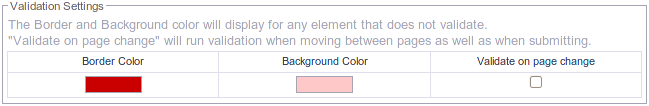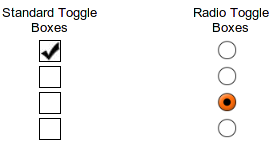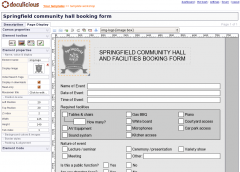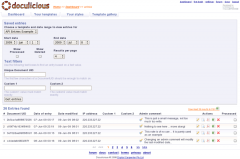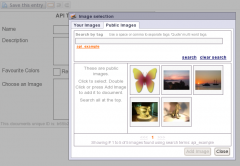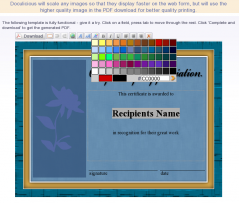Site Editor's blog
API Launched
Mon, 04/05/2020 - 3:39pm — Site EditorWe've just released the first version of the Doculicious API, which provides the ability to remotely access your saved entries or create new entries for your templates using your favourite programming language.
The Doculicious API is based on RESTful principles, meaning that your Doculicious "things" are resources that can each be accessed via a unique URI. Each of these resources can, where applicable, be acted upon using the standard HTTP methods - GET, POST, PUT and DELETE. You can retrieve an instance of your resource in one of multiple representations such as XML, JSON or PDF. And each resource, where possible, will include links within it which can inform your application of further actions that can be taken.
If we couldn't identify a consensus across the RESTful development community about how to implement some feature, we rolled our own. Hopefully our implementation is straight forward and allows you, our customers and developers, the ability to create powerful applications and enhancements for your websites. In the end, that's all that matters.
Because the majority of data within Doculicuious is meant to be secure, almost all resources and methods require authentication for use. This is all covered in the docs, but means that there is no simple way to browse the API and see what it does using your browser. I will be adding specific working examples to enhance the documentation on each resource in the future. However, one of the exciting features of the API is the ability to fill in PDF forms using your own HTML web form. This does not require authentication, meaning you can make public web forms that submit to our API and fill in a doculicious PDF template that you've already created. A simple and easy way to create fillable PDF forms.
The documentation for the API is located on our new documentation website. Please note that this documentation site is a work in progress. I've tried to document everything I could about the API as it was being developed and tested, but things may be missed. Please, if anyone has any questions post to the forum or contact me directly. I'm more than happy to help people to start using this API.
Please note too .. this is a work in progress. We will be adding new resources and method support in the future. If there is something you desperately need, please post about it on the forum!
However, try this website if you're after an API that lets you generate Word documents, use Excel documents to create graphs and charts and then output PDF files. MergeOS will let you automatically generate Office docs using Excel & Word.
Required Fields validation and Radio Button functionality
Wed, 22/04/2020 - 8:29pm — Site EditorA new Doculicious release tonight sees the addition of 2 much asked for features: Required Fields and Radio Buttons. I'll be adding some Documentation about these features very shortly, but will give a short explanation here of how they work.
Required Fields
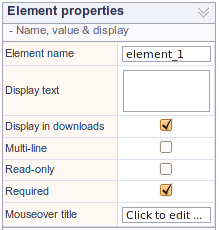
Each template also has settings for a background color and border color to display on an element when it does not validate. This visual feedback is important for your form users so that they know where the problem is on the page. We also indicate if there are required fields on other pages in the pop-up notification that occurs. Color settings are set once per template, and are located by clicking the Canvas Properties -> Style Options link.
When setting these colors, you'll notice a setting called "Validate on page change". This tells the template to validate the current page when the user attempts to change the page. Obviously this is only useful on multi-page template, but what it provides is similar to a wizard function, which only allows the current page to be left once all required fields are completed. If you leave this option unchecked, your form users can change the page without having completed all required fields. They still need to complete these fields before submitting the form, but can move around within the template at will. This is the default setting.
Radio Buttons
Radio buttons are a feature I've wanted to release for a little while, but decided to wait and do them in conjunction with the Required Field validation feature. I've utilised the current Toggle Box element to double as a radio button by providing a "Group Name" attribute which groups all checkboxes with the same name together. Any Toggle Box that is subsequently clicked will turn "on" and any other Toggle Box with the same group name that was previously "on" will be turned off.
On the web, Radio Buttons are usually round whereas our toggle boxes are by standard square. However, it's really easy to use the Display and Background images of the Toggle Box element to make a radio button that looks any way you like. Here's an example:
In the above image, each of the fields is a Toggle Box element. The ones on the left are the standard layout and the ones on the right use images for the button in the "off" and "on" state. All you need to do this is 2 images, the "on" state image is placed as the Display Image of the element, and the "Off" state image is used as the Background Image of the element. Make sure the images are of a good resolution, as the element size above is only 20px by 20px, which will not print nicely in a PDF (We used images 100px high by 100px wide in the above example. Doculicious will intelligently scale the images for quick viewing on the web, but will use the higher resolution image for the PDF, so that printing always looks good.)
You can check out an example template of the above checkboxes here.
Notification Email Changes and IE8 upgrade
Fri, 26/07/2019 - 10:03pm — Site EditorThe release of Internet Explorer 8 has seen its use gradually grow in our Doculicious logs. After extensive testing, it seemed that almost everything was working fine in the new browser, with the only issue found being a display problem in the Rich Text Box element. Our lates release fixes this issue, and gives us full compatibility with IE8. Even though the amount of work we put in to provide support for IE6 was large, I can't say I'm upset to see it's market share decrease :)
Notification Emails
We've had a few requests to change the from address of the Notification emails to be from the account holders email address, as people have been replying to the notification and the account holder has not been recieving it. To address this we have added a reply-to field to all notification emails that will include the email address of the account holder. We did plan on including a field in the template settings so that you can choose different reply-to addresses for each active template, but with time constraints as they are, this seemed like a good interim measure.
New Account Limits
Fri, 26/07/2019 - 9:52pm — Site EditorYou'll notice a few rather large changes were made to the account limits this weekend. After the launch of the API, I realised that the concept of Downloads and Entries has become blurred. If you know how to program, you can easily use the API to download PDF's that would only be logged against your entry limit. This is fine, but some feedback from users has shown that people feel they need to implement an API solution to get the fair value out of their account. What I've done now is raise the download limit to match the earlier entry limit on accounts, and changed the API code to count every PDF download against an accounts limits. In effect this means that all paid account holders have had their downloads increased to match the number of entries allowed for their account. This is more than triple the previous downloads. The free account has had it's PDF download limit increased, and it's entry limit decreased a small bit. Most people use the free account for the immediate download, so the majority should see this as a bonus.
Also, the Active Template limit of the Standard account has been increased from 4 to 5. I've always wanted each extra step in the account levels to provide much more than double the features of the previous account, either in Active Templates alone, or in combination with Download/Entry limits. The old Standard account didn't seem any better than 2 Basic accounts, so increasing its active Templates to more than double, in addition to over 4 times the usage limits makes it an attractive upgrade option.
All-in-all the majority of users will benefit from these changes, and confusion over Downloads and Entries should be diminished.
API Working Examples
Sat, 08/06/2019 - 8:37pm — Site EditorTo make it easier for people to begin using the Doculicious API, I've created some working examples which show how the Entries resource can be used to request a collection of entries and also post new entries.
The pages are under the Working Examples section, and each contains a web form which lets you play around with one particular part of the API. The first section entitled Get Entries, allows you to query an example template I've created, and also create new entries using the Doculicious UI for the form. From this page you can enter a new entry and then query the Entries collection and see how the data you've just created comes out.
The second page is for creating single entries, and is named Create Entry. This uses the POST method of the Entries resource to create new entries for a specific template from XML or JSON data. This page lets you edit the XML or JSON directly, change the parameters passed to the resource, and then see the returned data that is created.
Hopefully these 2 working examples will make it easier for people to get right in and use the Doculicious API. I plan on adding more examples, and welcome any requests for specific uses.
If you are looking for a document automation system that automates the creation of word and excel files, then take a look at this example of document generation.
New documentation site and blog for Doculicious
Sat, 01/06/2019 - 10:42pm — Site EditorI'm happy to announce the launch of a new site for Doculicious: http://docs.doculicious.com will contain documentation, and also a blog for the latest information about the site. This launch is in anticipation of the new doculicious API which will be released in the next couple of days. This site contains all the latest information on how to use the API, including examples and working code.
This new blog and documentation site will give me a platform to keep all of our customers updated about changes to Doculicious, and is also a great place for new users to learn about the system.
About Doculicious
Thu, 30/05/2019 - 5:05pm — Site EditorDoculicious.com is a web based application that offers a superior alternative to standard PDF downloads. Our application lets members design a document using an online WYSIWYG designer, the system then creates a web form which can be embedded onto external websites or co-branded and accessed from doculicious.com. When someone completes the web-based form, they receive the completed template as a PDF download, and we store the entered data into the members secure account.
Doculicious has been created to make it easier for designers and developers to build web forms that create filled in PDF files, without having to deal with the hassle of coding, creating database tables, FDF files or Adobe Acrobat forms. The web form will display just like what you design, and the downloaded PDF will look the same as well. We provide all the tools to layout your PDF file with text and image fields, to store the entered data into a secure database, and extract it into multiple formats via the programming API or direct from the site.
Each Doculicious template can be embedded onto your website with a single line of code. Alternatively, you can write your own HTML web form and use the simple API to create and store entries to your templates.
Time saving features
- Database storage automatically created when you build a template.
- All template fields are stored as text in the database and retrieveable in multiple formats - PDF, CSV, XML, JSON.
- Programming API for easy integration of your data into external systems.
- Simple Insert API for creating PDF's using your own web forms.
- Export of data in multiple formats from your secure account.
- Notifications that enable you to be informed when entries are made to your templates.
- Plus heaps more ...
System Screenshots
Usage Screenshots
Doculicious at the Web Directions South Conference
Thu, 01/10/2009 - 1:06am — Site EditorThe Web Directions South conference is on in Sydney this October 8th and 9th, and I'll be there with a small stand in the Atlassian Startup Space. I must admit to being a newbie when it comes to doing the conference exhibition thing, but I'm pretty excited about going and I'm sure I'll meet some cool people. A big thanks to John Allsopp and Brad Howarth for the opportunity. If you are going, make sure you pop over and say hello.