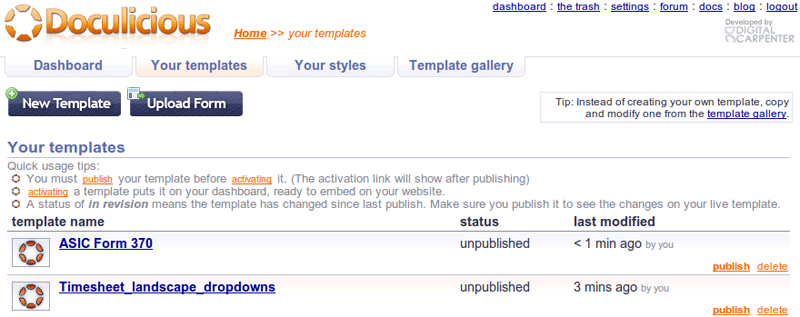Your Templates
This page provides you with a button to create new templates and will list all the templates that you have created within your account. Here's an example screenshot:
- Click the "Create a template" button to be taken to the Template Workshop where you can design your form.
- Each template you have already created will be listed in the table with information about it.
- Template Name - This column shows the name of the template with a thumbnail of what it looks like. If you click the thumbnail, you'll get to see a larger version.
Uploading and converting existing PDF forms
You can upload existing PDF or image files to quickly create web forms. The system will let you convert PDF files, Postscript files, and image files including PNG, JPG and GIF. Check out the Uploading and converting PDF forms to Web Forms with Doculicious section to see how you can convert your existing forms into Doculicious web enabled forms quickly and easily.
Bookmark/Search this post with