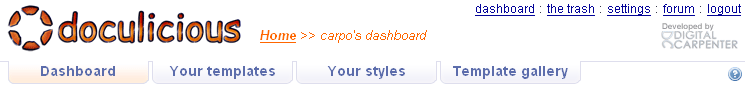Getting Around
After logging in to your Doculicious account, there are 4 main sections of the private site which you can use to create and use your templates and forms. You access these sections from the main tabs at the top of the page:
- The Dashboard
This is where your active templates are displayed, and where you can see the limits and current form usage for your account. - Your Templates
This page lists all the templates you have created, and allows you to click and edit them. - Your Styles
Lists any styles you have created for the templates you are using. - Template Gallery
A gallery of templates that you have access to use. This includes your own and any other public templates.
Bookmark/Search this post with