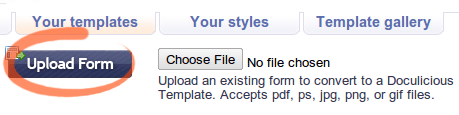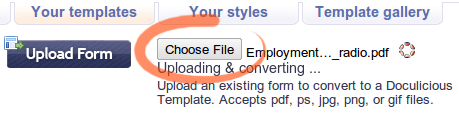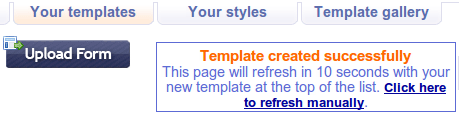Uploading and converting PDF forms to Web Forms with Doculicious
You can upload existing PDF or image files to quickly create web forms. The system will let you convert PDF files, Postscript files, and image files including PNG, JPG and GIF. Please note that this feature is essentially a "beta" feature, meaning that it may not work for all PDF files. Please keep this in mind when using it, and feel free to contact us if you find any issues or problems.
If your PDF file already has fields in it, the conversion process will re-create them for you on the web form. If the PDF does not contain fields, or you are using an image, the upload will create the base template with all the pages, and a background image that matches the PDF or image. You will then need to manually add the fields on top. This is easy when you use the "Clone" keyboard shortcut, as many time you only need to create one field, and then clone it and move a little to get it in place.
Follow these steps to upload and convert an existing PDF file to a Doculicious web form:
-
Click on the "Upload Form" button:
- Click on the "Browse" or "Choose File" button to select the form to upload from your computer (this can be different depending on your browser. Internet Explorer will say "Browse", Google Chrome says "Choose File" like above)
- As soon as you select the form to upload, the system begins the upload and conversion process. You will see a message that says "Uploading & converting". Please wait until this finishes. Upon completion of the conversion process you will see the following message:
Your template will display in your list upon refreshing the page. You can then open it and check that the conversion went OK. You may need to move fields a little to get them lined up correctly, or change some a small bit, but the bulk of the work has been done for you.
Click here to find another great way to generate PDF files automatically. MergeOS uses Word and Excel templates to automate document creation from data that you upload or integrate with the API.