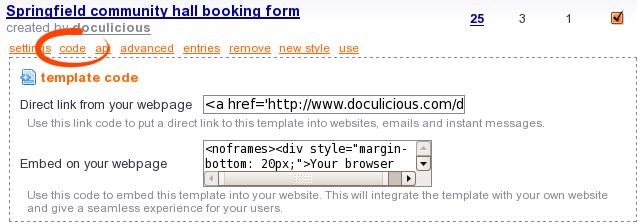Code
The code section contains the code you need to embed a template onto your own website, or send a link to your template in an email. Here's a screenshot:
The Direct link from your webpage section contains a HTML tag you can paste into your website to link directly to this template. The URL in this link is the same as the one you go to when clicking the use link from the dashboard. If you just want the URL and not the HTML, you can right click the use link and copy the shortcut.
The Embed on your webpage text area contains the full code needed to embed this template on your website. It's only a few lines long, and not too complicated. There's also a few other things in the code that make things nicer, but aren't 100% required.
Embedding a Doculicious Template onto your site requires that you have the ability to add or edit the HTML of your website. Some free blogging platforms may not allow you to add this code to them. If this is the case, or you're having issues, please post to the forum and someone will try to help you. For a more indepth description of embedding templates, check out the How To: Put a Template on your website.